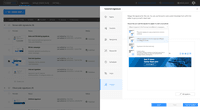Overview
What is CodeTwo Email Signatures 365?
With CodeTwo, users can quickly set up automatic email signatures, legal disclaimers, and branding on all email apps and devices in their organization. CodeTwo offers an award-winning cloud service for Microsoft 365 & Office 365, developed in compliance with ISO/IEC…
Our experience with CodeTwo Email Signatures 365
Pure Streamline For Your Email Communications & Signatures
CodeTwo very easy
Straightforward, batteries-included e-mail signature management solution
CodeTwo Email Signatures 365 from IT outsourcing perspective
CodeTwo is a beast at managing signatures!!
Easy and Fast
CodeTwo Email Signatures 365 - the best way of managing your signatures in Office 365
CodeTwo Signature Software Review
TrustRadius Insights
Interactive Signatures Made Easy
Great Product and customer support
The Go-To Signature Tool
Cant go wrong with CodeTwo Email Signatures 365
Big up work!
Awards
Products that are considered exceptional by their customers based on a variety of criteria win TrustRadius awards. Learn more about the types of TrustRadius awards to make the best purchase decision. More about TrustRadius Awards
Reviewer Pros & Cons
Pricing
Monthly subscription (500 users)
$0.81
Yearly subscription (500 users)
$8.76
Entry-level set up fee?
- No setup fee
Offerings
- Free Trial
- Free/Freemium Version
- Premium Consulting/Integration Services
Starting price (does not include set up fee)
- $0.81 per month per user
Product Details
- About
- Competitors
- Tech Details
- FAQs
What is CodeTwo Email Signatures 365?
CodeTwo Email Signatures 365 is a cloud-based service that allows users to create and manage organization-wide email signatures, legal disclaimers and automatic replies in Microsoft 365 (Office 365). It can be used on all web-enabled devices including Windows, Macs and mobiles and works with all email clients. It's hosted on Microsoft Azure and integrates with Microsoft 365. With its signature automation rules, web UI, and customizable templates, CodeTwo aims to make setting up automatic email signatures for entire organizations easy and fast. With its built-in scheduling capability, one-click surveys and integration with web analytics tools, CodeTwo Email Signatures 365 also serves as an email marketing tool and customer feedback measurement platform. The service is certified for data protection by ISO (ISO 27001 & 27018) and Microsoft (Microsoft 365 Certified App).
According to CodeTwo:
- CodeTwo products are used by over 110,000 companies from 150 countries, including Facebook, Samsung, UNICEF and many of the Fortune 500 companies.
- They have been recognized as Microsoft Partner of the Year Finalist in the Customer Experience category for their email signature software.
- Solutions are developed in compliance with company's ISO/IEC 27001 (information security) & 27018 (personal data protection in the cloud) certification and Microsoft 365 App Certification.
- The signatures Web Add-in for Outlook and OWA is developed in direct collaboration with Microsoft.
CodeTwo Email Signatures 365 Screenshots
CodeTwo Email Signatures 365 Videos
CodeTwo Email Signatures 365 Competitors
CodeTwo Email Signatures 365 Technical Details
| Deployment Types | Software as a Service (SaaS), Cloud, or Web-Based |
|---|---|
| Operating Systems | Unspecified |
| Mobile Application | Mobile Web |
| Supported Countries | All |
| Supported Languages | English, German, Polish, French |
Frequently Asked Questions
Comparisons
Compare with
Reviews and Ratings
(180)Community Insights
- Business Problems Solved
- Pros
- Cons
CodeTwo Email Signatures has proven to be a valuable tool for managing and controlling internal staff email signatures across various sites. Users have praised its ability to easily make visual changes and updates to signatures based on department and site, allowing for unique information and structure for each department. Previously, users had to sign out and back into accounts for signature updates, but with CodeTwo, this problem has been solved. Users appreciate the software's user-friendly interface and reliability, as it allows them to update all employee signatures without the hassle of sending individual instructions. Additionally, CodeTwo offers automatic updates of signatures using keywords from website inquiry emails. Customers highly recommend CodeTwo and have praised the exceptional customer support provided by the company. Overall, CodeTwo Email Signatures has completely changed the way email signatures are managed, simplifying the process and ensuring consistent marketing communication across multiple regions. It is the go-to solution for centrally managing email signatures for Office 365 users, offering customization options, pre-bundled templates, and automatic assignment and updating of signatures for new users. The software is particularly helpful for large organizations with multiple departments, making onboarding new employees easier and freeing up time for other tasks. With CodeTwo Email Signature, users can create matching email signature templates for each member of their team and ensure a standardized brand image across different platforms and devices. The software eliminates inconsistencies in signature appearance, resolves issues with incorrect disclaimers or wrong titles, and contributes to a professional image in external communication. Whether it's simplifying the management of server-side client signatures or enhancing marketing efforts with time-dependent messages, CodeTwo Email Signature is a highly regarded tool that saves time and provides a consistent branding image. Its seamless integration with Office 365 makes it an ideal choice for those transitioning to the platform. With affordable pricing compared to other solutions on the market, CodeTwo Email Signature is recommended for effective email signature management in any organization.
Intuitive User Interface: Users have consistently praised the product for its intuitive and easy-to-use interface, with many reviewers stating that it allows them to complete tasks quickly and effortlessly. Several users have mentioned this as a standout feature.
Responsive Customer Support: The company's customer support team has received high appreciation from users, who have found them to be helpful, responsive, and prompt in resolving any issues. This positive sentiment towards the support team is echoed by multiple reviewers.
Wide Range of Features: Many users have highlighted the product's extensive range of features and flexibility, which allow them to customize their email signatures according to their specific needs and requirements. This versatility has been acknowledged by several reviewers as a significant advantage of the product.
Difficulties with Signature Editing: Some users have mentioned challenges with working with the HTML code of the signature, finding the initial deployment complex, and expressing a preference for the old editor over the new one.
Limited Functionality and Customization: Users have suggested improvements in the functionality and ease of use of the signature editor, especially when using dark mode signatures. Additionally, some users have mentioned the need for better spacing functionality, simplification of using different signatures for internal and external recipients, and reducing the number of clicks required to navigate within the software.
Insufficient Customer Support: Users have expressed dissatisfaction with customer support, including a lack of support for MacMail users and limited support in the Indo-Pacific region.
Attribute Ratings
- 9.6Likelihood to Renew12 ratings
- 10Availability1 rating
- 10Performance1 rating
- 8.9Usability8 ratings
- 9.5Support Rating15 ratings
- 9.6Implementation Rating4 ratings
- 8.2Configurability1 rating
- 10Product Scalability1 rating
- 10Ease of integration1 rating
- 9.1Vendor pre-sale1 rating
- 8.2Vendor post-sale1 rating
- 9.1Contract Terms and Pricing Model1 rating
Reviews
(1-25 of 64)Our experience with CodeTwo Email Signatures 365
- Simple creation of signatures
- Define rules when which signature should be attached
- Very simple admin panel to control the signatures
- There's nothing from my side here
- Centralized Management for the Internal-IT
- Template Customization, can be handed over to e.g. Marketing and Sales to create and maintain
- Regulatory Compliance on signature looks, setup and brand identity
- Dynamic content and attribute insertion due to IDP connection, in our case Microsoft 365 Entra AD
- Mobile Device Support - this is already in a preview state, but it would be even better if the customization could be realized to ios/android devices as well, like we do for our Outlook clients on PC or OWA
- More selections and dependencies for users to choose from. The brand identity enforce is good and fine, but sometimes there are people who want to change pieces of their signature or select their signature defaults, depending on customers, answers, etc.
- Integration with 3rd Party Tools, as an integration to Salesforce or Hubspot could be helpful for Sales and Marketing approaches
CodeTwo Email Signatures 365 allows us to consolidate our signature management and standardize signature content based on up-to-date employee information and business unit requirements, from multiple M365 tenants. Our marketing department can now also configure temporary event-related signature changes without having to engage the IT department, streamlining the process reducing the workload of both teams.
- The rule-based signature processing is very flexible and allows for advanced assignment flows.
- Multiple signature variants can be used for one e-mail based on flow, recipients, keywords, etc.
- Set-up is straightforward and easy, while still allowing for manual modifications when desired.
- No-nonsense pricing and sales process.
- There is no version control for signatures.
- The editor has no 'undo'/'redo' functionality.
- There is no possibility for more fine-grained control of access, e.g. signature access without rule access or vice-versa.
Only situations where very high access-segmentation requirements are present, would not be served by the lack of better access control in the solution.
CodeTwo is a beast at managing signatures!!
- Implementation
- Support
- Ease of use
- Design
- Nothing
Great Product and customer support
Te customer support is fast and very competent.
- Central signature management
- Schedule seasonal or event related signatures
- Dynamic content based on user attributes
- All information can be centrally managed in AD or Azure
- Great customer support
- Allow end-user to prioritize a template (someone writing 99% mail to internal contacts might want the internal signature template to be autoselected)
- Select template depending if recipient is an internal or external contact
- Better handling of the conditional placeholders
The Go-To Signature Tool
- Brand Consistency
- Ease of Use
- Very useful technical documentation
- A GUI to edit attributes would be nice
Cant go wrong with CodeTwo Email Signatures 365
- Connection to m365 tenant was a breeze, setup was very straightforward.
- Setup of multiple signatures using variables for individual user information out of AAD/Entra is quickly done.
- Defining rules to apply the correct signature to each user is easy and offers plenty of options.
- By using exchanges journaling function emails are being sent to CodeTwo Email Signatures 365 as a first step and are returned to exchange with a signature. After that they leave for their final destination. This makes our mail archiving software save two copies of each outgoing mail. Its fine, but might be worth taking into consideration for the future.
- Templates for rules might be a good idea. CodeTwo Email Signatures 365 could provide examples of the rules that most of their customers use.
- A dark mode for the website would be highly appreciated.
We have signatures with and without pictures, no troubles with either one. Signatures can be edited using CodeTwo Email Signatures 365 web interface or by simply pasting HTML code.
I dont see a scenario in which this solution would not work for the intended purpose.
Big up work!
- Simplification of timekiller
- Makes looking professional very easy
- The UI of the homepage is sometimes difficult to overview
Signatures = CodeTwo
- Show clean Signatures
- Is able to provide Copany Logos in their Signatures
- From my Point of View there is nothing to improve quickly. I have no Problems
Code 2 Signatures and one Click Survey
- HTML Formatting
- Publishing a new Signature version is super fast
- One Click Surveys
- Translation/Customization on Thank you page in Surveys
- Formatting of HTML in the HTML Editor
- "Undo" feature in the editor in general
- Version History for Signatures would be awesome
This software made switching to it software the best decision
- This software is very easy to set up
- Support has always responded quickly
- Different premission settings for signatures and administrative settings
- Enabling client-side signature via mobile devices.
-It is possible to automatically adjust the signature to the sender's address without the user having to set anything.
We are very satisfied with the software and so far have no problems or impairments.Except for the small issue with the client-side signature for mobile devices, which is already being worked on, we have no problems.
CodeTwo review
- Simple setup and management
- Smart
- Useful
- Seamless
- existing features are satisfactory.
CodeTwo, the easiest solution out now
- Adding users to use the e-mail signature.
- Designing the signature.
- Adding images to the signature.
- Automatic HTML formatter.
- Side to side of the signature and the HTML source code.
- Chance of sending test e-mails to myself.
Office 365 and CodeTwo Signatures
- It can build new signatures with WYSIWYG or code.
- It can remotely assign signatures to groups or single clients.
- It doesn't require setup on single clients' Outlook, all setup can be done in OWA and CodeTwo Email Signatures.
- The old editor feels better than the new one.
Very Recommended Mail Signature Management
- Easy integration
- Easy setup
- Clientless service
- Everything is really fine
Must have for consistency
- Keep branding consistent across all devices
- Scheduling different content based on certain criteria.
- Support is awesome - quick and detailed.
- Outlook support for MacOS
CodeTwo paid for itself through increased donations
- Uniform presentation across multiple devices
- Top-level cascading of signature rules across all users
- Single point resolution for out of office arrangements
- Customizable (e.g. unique pronouns, personal working hours)
- Different appearances for internal and external recipients
- Placeholders for common text that may change (office phone number, accreditation numbers)
- Sometimes resized images appear differently in Gmail, but this is resolved by resizing before uploading to CodeTwo
- Email Signature editor
- Banners and promotions
- central management of company image
- Nothing
The Most Modern Way of an Email Signature.
- Easy creation of signatures
- The administration is very customer friendly
- The support is there within a few hours with a solution for everyone
- We currently have no improvements that would simplify the work.
Extremely easy and quick to learn!
- High resolution images
- Links to URLs
- Updates easy
- Easier for non-code users to update the codes
Uniform signatures with advertising effect
- Support
- Easy to use
- Good Accessibility
- Ability to restrict recipients on client-side mode.
- No more suggestions.
CodeTwo Email Signature Implementation
- Injecting Email signatures.
- Managing email signatures for different teams/groups.
- Ease of Scalability of the solution.
- Including more documentation for unique solutions.
- Inserting signatures for all desktop and mobile devices.
- Provides a nice interface for authoring signatures.
- Powerful and flexible rules for allocating signatures to staff.
- When signatures fail to insert, the error message doesn't say why.
Great for multiple signatures and easy to use, but even simple companies can benefit a lot
- Manage a large scale of different signatures
- Make mobile e-mail look just the same, work from everywhere without the recipients' knowledge
- Great support and flexible in the user management
- Better support for e-mail aliases and corresponding signatures.
Email Signatures with a Flare!
- Use across multiple access platforms (tablets, desktops, smart phones, etc.)
- Easy to use editing tool
- Eye catching results
- More detailed quotes that include area taxes would be helpful